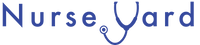Returning or exchanging a product can sometimes be a necessary part of the customer experience. Creating clear and helpful instructions for customers on how to initiate a return using a loop returns system can help streamline the process. Below are step-by-step instructions for customers to follow:
Self Service Returns/Exchanges
Thank you for choosing Nurse Yard, Inc.. We understand that there may be times when you need to return or exchange a product, and we're here to make the process as easy as possible. To initiate a return, please follow these simple steps using our Loop Returns system.
Step 1: Locate Your Order
Navigate to our Return Portal by clicking the "Start a Return" button at the top of the page.
Below enter your order number and ship to zip code to locate your order history.
Find the order containing the item you want to return.
Step 2: Initiate the Return
Click on the specific order to open the order details.
Locate the item you wish to return and click on the “Exchange”, "Return" or "Initiate Return" button next to it.
Step 3: Select Return Reason
Choose the reason for your return from the provided options (e.g., "Wrong size," "Defective product," "Changed my mind," etc.).
Include any additional comments or information to help us understand your return request better.
Step 4: Choose Return Method
Select your preferred return method. Options may include:
Drop-off at a nearby USPS location (QR code provided).
Step 5: Review and Confirm
Review the return details, including the return reason and chosen return method.
Confirm the return request. You may receive an email confirmation with further instructions.
Step 6: Pack the Item
Carefully pack the item in its original packaging or a suitable shipping box.
Ensure all original accessories, tags, and paperwork are included.
Step 7: Attach the Return Label (if applicable)
If you selected a return shipping label provided by us, securely attach it to the package OR download your QR code provided.
Step 8: Ship the Item
Take the packaged return with label attached to your preferred USPS dropoff location (find a location here: https://tools.usps.com/find-location.htm). If using a QR code instead of a label, have your QR code downloaded or printed for quick service at the counter.
Step 9: Tracking and Refund
Keep an eye on the return shipment's tracking information.
Once we receive and inspect the returned item, we will process your refund or exchange as per our return policy.
You will receive email notifications throughout the process to keep you informed.
Exchange credits will be issued once the return is shipped back to us.